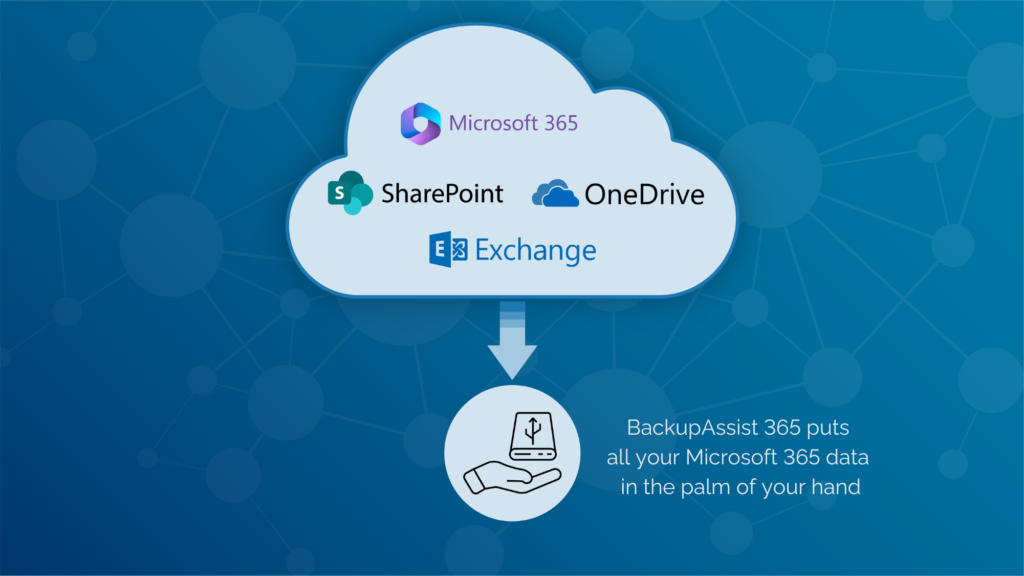Safeguarding your valuable Microsoft 365 (M365) data with cloud-to-cloud (C2C) backup solutions may have inherent challenges. Despite their convenience, these cloud-based backup systems come with their own set of technical problems.
There are many moving components in a C2C backup solution – each carrying the risk of service disruption. While major cloud providers generally boast low downtime and high levels of redundancy, they are not immune to the occasional technical glitches or unexpected downtime that can lead to backup failures.
Moreover, relying on a C2C data backup solution might leave you exposed to data breaches or unauthorised access. Although cloud providers implement robust security measures, determined hackers or insider threats can still find vulnerabilities to exploit. A breach in the cloud backup system may be an easier path for malicious actors to steal your M365 data.
Backing up your data locally with a proven tool like BackupAssist 365 allows you to avoid such disruptions and the possibility of your M365 data being compromised. A local backup provides a level of security and reliability that a C2C solution can’t match.
The Components of a Microsoft 365 C2C Solution
A Microsoft 365 C2C backup solution comprises various components working together to ensure the seamless and secure backup of your M365 data. In addition to the M365 cloud ecosystem, there is a backup Software as a Service (SaaS) component, a cloud storage provider component, and the public network infrastructure that connects each of these components (i.e., your internet data provider).
Cloud Backup SaaS
At the core of the backup solution is a dedicated cloud backup SaaS. This server facilitates the backup process by requesting data from M365 and transferring it to the cloud storage provider during backup, as well as transferring it back from cloud storage to M365 environment during recovery. In essence, it orchestrates the backup and recovery process, and all data passes through it.
Cloud Backup Storage Provider
The cloud backup storage provider plays a crucial role in storing your Microsoft 365 backup data. Providers such as AWS S3 and Wasabi offer cloud storage solutions commonly used for this purpose. These services do occasionally have outages, which can result in interruption to backup or recovery processes.
The backup’s cloud location creates another point at which cyber-attacks can occur. It’s important to keep in mind that if the cloud storage is compromised, malicious actors will have access to all data from every user.
Network Infrastructure
Public network infrastructure connects all these components. This creates another potential point of failure. Downtime in public network infrastructure can negatively impact both the backup and recovery processes. Unfortunately, public network infrastructure goes down frequently.
Microsoft 365 C2C Backup Points of Failure
Recognizing that the various components involved in this backup approach are susceptible to different failure scenarios is vital. Let’s explore some common ways the backup solution components in a C2C setup fail.
Human Error
Simple mistakes are an unfortunate but common factor contributing to system and operational failures. Misconfigurations and accidental deletion of backup settings or data can occur in every cloud and infrastructure component in the C2C backup system, which can all result in data loss or incomplete backups and recoveries.
Infrastructure Failure
Cloud infrastructure, although designed with redundancy and failover mechanisms, can suffer infrastructure failures. Network outages, power disruptions, hardware failures, or natural disasters can all impact the reliability and accessibility of the backup infrastructure components.
Cyber Attacks
The recent surge in cyber-attacks targeting Microsoft 365 services, as well as well-publicized outages, highlight the vulnerability of cloud-based platforms. The concerns have gotten to the point where cyber insurance providers have specific security questions for M365 service usage (e.g., is multi-factor authentication enabled for all users).
Faulty Updates
Regular updates and patches are essential for maintaining the security and functionality of the backup components. However, these updates can sometimes introduce software issues like compatibility problems, unexpected glitches, or system instabilities.
Avoid These Problems with a Local Backup Solution
Reduce your chances of backup malfunction by using a local backup for your M365 data. By maintaining backups on local storage devices or on-premises infrastructure, you can mitigate the level of danger associated with having multiple points where failure and security compromise can occur. Local storage provides the following benefits:
- Greater control
- Data accessibility even during cloud outages
- Enhanced security measures tailored to specific business needs
Secure Your Microsoft 365 Data with BackupAssist 365
Protect your Microsoft 365 data with BackupAssist 365. BackupAssist 365 is a business-grade application that offers an effective alternative to C2C Office 365 backups.
It automatically downloads your M365 cloud data to a local destination like a computer or external hard drive, ensuring you always have a reliable copy that you have full control over. In case of any issues with your cloud accounts, you can easily restore your data from the local backup copy, minimising downtime and ensuring business continuity.
By embracing BackupAssist 365, businesses can take control of their data privacy, confidentiality, and cost-effectiveness. It offers a robust backup solution that empowers organisations to navigate the evolving cyber threat landscape. This ensures the availability, integrity, and accuracy of their cloud-hosted data. With its features and comprehensive support, BackupAssist 365 becomes a reliable and effective option for Microsoft 365 backups. Try BackupAssist 365 for free today.