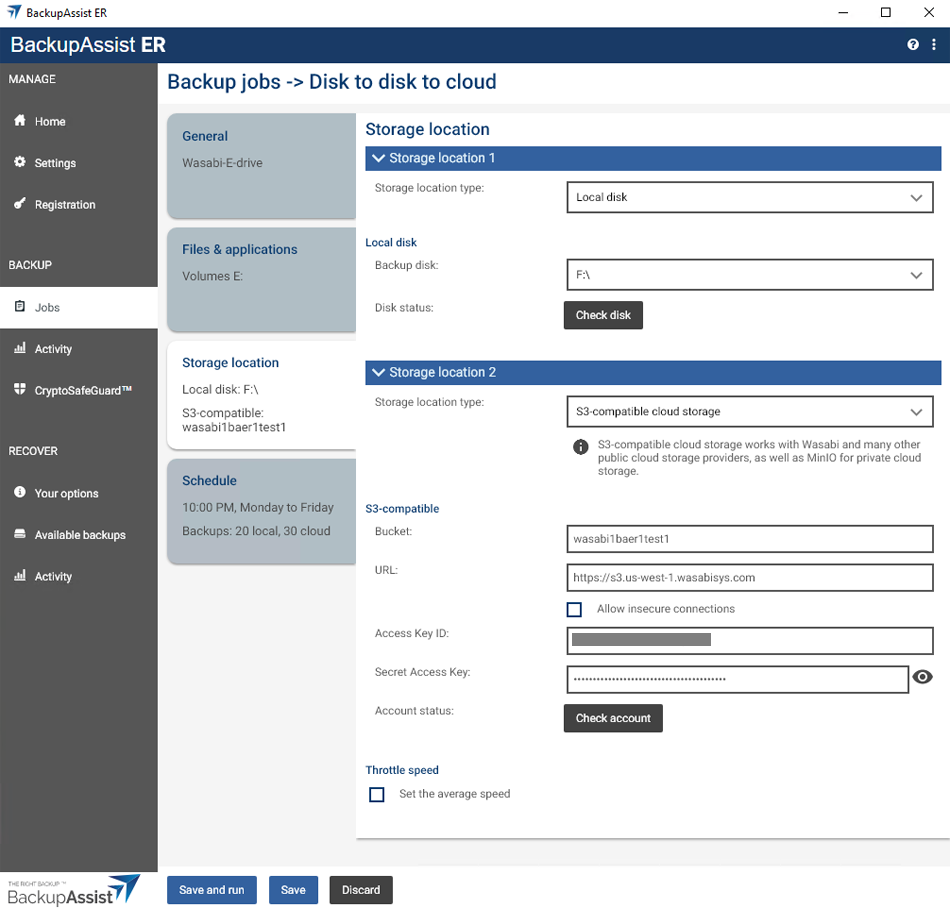This means you can now place your offsite backups on a variety of public or private clouds, giving you more flexibility and the ability to slash the costs of hosting system backups in the cloud.
At the time of writing, we have tested BackupAssist ER with these cloud storage options:
| Category | Examples | Typical use cases |
| Premium public cloud storage | Microsoft Azure Blob Storage Amazon AWS S3 Storage | Top-tier enterprise storage with options for geo-replication to other datacenters, managed by the cloud vendor. |
| Niche public cloud storage | Wasabi Digital Ocean | Cost effective storage offered by specialist / independent cloud vendors. |
| Private cloud storage | FreeNAS MinIO running on PC Zenko CloudServer on Docker (PC / Mac) | Cost effective custom storage using commonly available hardware. Or repurpose existing hardware as a backup server. |
| NAS devices | Synology / MinIO QNAP / Zenko | Cost effective storage for private cloud backups, “out of the box”. |
It’s easy to set up – all you need are the container/bucket name, the storage URL, the access key and the secret key.
Setup guides for different types of storage
- BackupAssist ER Setup for Amazon S3, S3-compatible and Microsoft Azure Blob Storage: https://www.backupassist.com/er/documentation/backup/disk-to-disk-to-cloud.htm
- Amazon S3 storage guide https://www.backupassist.com/er/documentation/references/amazon-s3-storage-guide.htm
- Microsoft Azure storage guide https://www.backupassist.com/er/documentation/references/azure-storage-guide.htm
- Wasabi storage guide
https://www.backupassist.com/er/documentation/references/wasabi-storage-guide.htm - QNAP with Zenko CloudServer storage guide https://www.backupassist.com/er/documentation/references/create-private-cloud-qnap-zenko-storage.htm
- Synology with MinIO storage guide
https://www.backupassist.com/er/documentation/references/create-private-cloud-synology-minio-storage.htm
Benefits for end users
End users can enjoy benefits like these:
- Use low cost storage such as Wasabi, and save as much as 80% on storage costs over the premium providers.
- Eliminate monthly storage fees altogether by using a private cloud storage option.
Each option has its own pros and cons, and over the next few months, we’ll dive deeper and perform an independent analysis of each option.
Benefits for MSPs
MSPs can now offer an expanded range of services to their clients:
- Resell or recommend a public cloud storage provider that meets the needs of each specific organization: each client stores backup data in their own account.
- Buy storage in bulk from a public cloud storage provider – each client stores backup data in their MSP’s account.
- Set up NAS devices or repurpose existing hardware as cloud storage for clients to back up to their own storage.
- Set up a data center to host the backups for clients and offer a Backup and Disaster Recovery as a service.
How to take the next step towards cyber resilience.
BackupAssist ER is available for a free 30 day trial – during which time you can do unlimited backups and recoveries.
Download the trial, or learn more about BackupAssist ER.
And if you have questions or suggestions, contact our Client Success team at 812-206-4265 to learn more about BackupAssist ER!