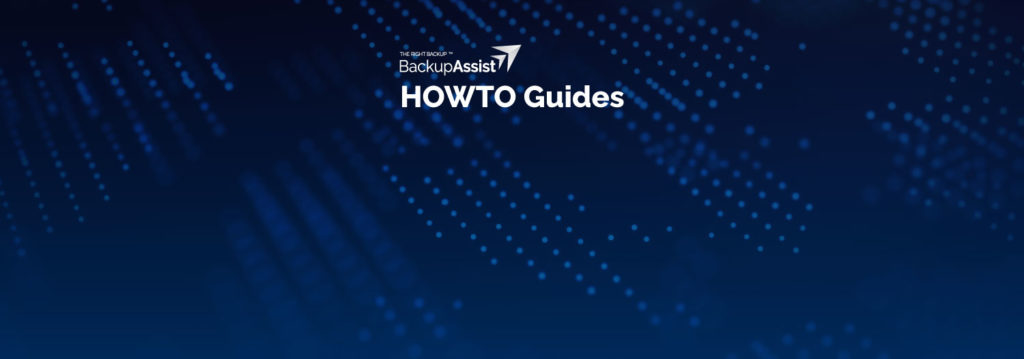BackupAssist 365, BackupAssist ER, and the Cloud Offsite options for BackupAssist Classic all address the increased utilization of private and public cloud storage.
BackupAssist currently supports major providers, AWS, AZURE, and Wasabi, as well as S3 compatible, public and private destinations. As a result we also find ourselves serving as a resource to help explain and clarify cloud storage costs and pricing.
Here is a brief primer on cost variables, cloud storage categories, and where costs are incurred. This is by no means meant to be all inclusive, but it should provide the overview necessary to help you, our Client make informed decisions about integrating cloud storage into your cyber-resilience strategy.
Cloud storage cost variables
Storage
These costs are typically expressed as a cost per gigabyte per month or a price per terabyte per month or year. And each cloud provider has different tiers of storage that offer vastly different cost, performance, and availability levels.
Storage operations
API-based actions incur minimal costs, typically per 10,000 procedures. However, charges for storage operations can add up to meaningful amounts when you’re performing numerous tasks on high-object-count workloads.
Storage data transfer
A per-gigabyte fee to read data, typically present with particular storage tiers.
Egress bandwidth
This is more a network activity cost factor than a storage price variable. There’s a fee for downloading data from any cloud storage where the payload delivers outside of the cloud region. Egress costs do not incur when you access data from resources residing within the same region.
Three main categories of cloud storage:
Object storage
These are large-scale data repositories designed to cover wide geographies and provide high capacity. Object is at the heart of most cloud storage. Normally, object storage is not accessed directly but via a third-party tool. Backup, archive and global file shares are all common uses of back-end object storage.
Disk
A more traditional form of storage. Usually only used as underlying storage for cloud-based virtual machines and unlikely to be integrated with your on premise servers.
File services
Provide NAS-like cloud storage with flexible capacity accessed via standard NAS protocols such as NFS or SMB Normally presented to users as cloud home directories or used to present data to other cloud services. Special note should be paid to bandwidth allocation when considering file services.
Where are costs incurred?
Understanding storage costs may seem complex at first, but it doesn’t have to be. Most storage costs are calculated using a set of elements that are standard across the main providers and their offerings. Key areas of cost are:
Capacity
This is usually the easiest to determine and normally calculated per unit over a period. Per gigabyte per month is standard and charges are prorated, so you are charged only for capacity consumed over a given time. Capacity based charging means it is extremely important to understand your data. Paying to hold data that nobody accesses may not be an issue in your data center, but when you are presented with a monthly bill, it can be a very different consideration.
Transactions
Often the least obvious of the charges and more difficult to estimate. Most commonly seen with object storage, transactions are the interactions between applications and storage, for example a read, write or scan of your repository. Individual transaction costs are not high, usually fractions of a penny per 10,000 transactions. Even though a large amount of transactions is unlikely to incur significant cost, an understanding of your applications’ transaction profile can be valuable because high-transaction applications can leave you with unexpected costs.
Network
While the major providers are happy to ingest your data for free, all of them charge to move your data, whether between their own data centers or back to yours. If you are looking to move your data between data centers within a single vendor region, normally this can be done for free. But if you want your data replicated between regions (or your own data center) to provide increased resilience, this will incur charges. Networking is crucial in our cloud analysis both technically and commercially, with unaccounted costs potentially having a major impact.
Snapshots and backups
Taken for granted in most enterprise storage solutions, snapshots and backups must be considered and modelled in our cost profile. Snapshots and backups not only take up additional capacity (in Microsoft’s case, with no incremental snapshot model, this can be high) but moving that data from one repository to another as part of your protection policy will also incur network charges. This is not an exhaustive list, but shows the core elements of your cost model. It must be noted that some services have additional cost-related nuances, such as I/O performances, bandwidth allocations and costs associated with more performant disk types, high availability and regional variation. However, the above components should provide a sound basis for your initial model.